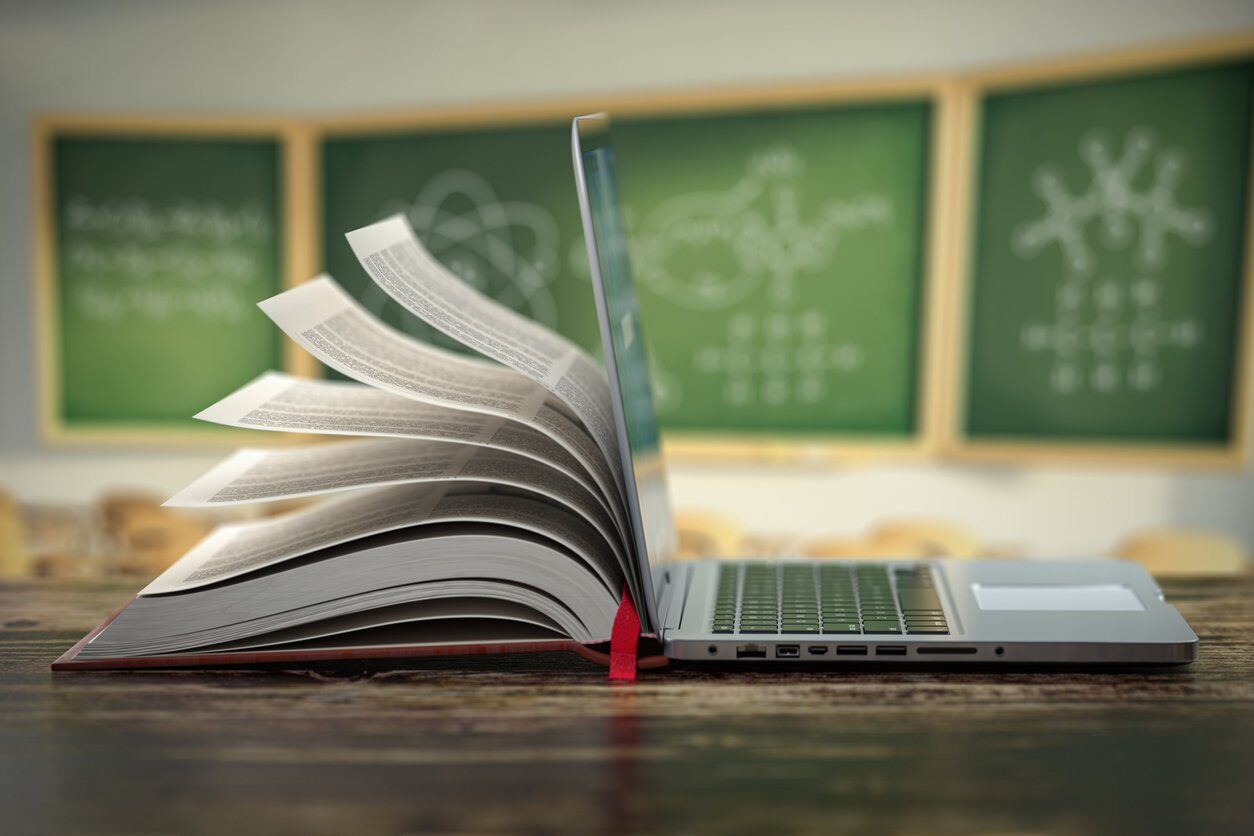
3 Steps to Launch E-Sign for the New School Year
It’s the goal of every educator and administrator to make each school year better than the one before it. This not only requires the successful development of every student’s education, but also managing associated paperwork, administrative duties, and communicating with parents and guardians. That’s why schools and districts are turning to electronic signature solutions to simplify the way they sign, share, and track documents to have more time to focus on what matters most. Imagine a school year where instead of having to chase down signatures, all of your documents are signed and returned, on time. Parents and guardians will also appreciate the convenience of a digital signing experience where they can complete documents in seconds from any device online. Here are three simple steps you can take now to introduce e-sign to your school for the upcoming year:
Step 1: Budget
Budgeting for new systems can be a challenge, but electronic signature software can be found at an affordable price and will reduce costs associated with printing, mailing, and paper consumption. The early summer months are an opportune time to either utilize remaining funds in June or newly released funds in July. June is “use it or lose it” time for many schools, meaning they will need to forfeit any funds remaining at the start of the new fiscal year. Strategically use these leftover funds by purchasing your electronic signature software for the year ahead. For those without a leftover budget in June, help is just around the corner. July begins the new fiscal year for most districts which means you can allocate a portion of those fresh funds towards your new software solution.
Step 2: Roll Out Across Departments
Once you have made your electronic signature software purchase, it’s time to roll out your new system across departments. Implementing e-sign should be a simple process that doesn’t require a significant investment of time to get started. But you can still take advantage of the weeks leading up to the new school year to ensure everyone is comfortable using the system in order to maximize its value. Solutions like ReadySign provide customers with free 24/7 support and a designated implementation manager who can assist you and your colleagues with any software training required.
This is also an ideal time to begin moving existing vendor agreements, employment contracts, and other files into the system, and to create your custom templates for frequently signed documents like consent forms, IEPs, and more. When you’re ready to send documents for signature, your templates will save you valuable time by automatically placing document form fields for you. And with files securely and centrally stored within the system, they can be easily accessed from any device online, eliminating the hassle of searching through file cabinets and multiple drives to find the information you need.
Step 3: Introduce Your Improved Signing Experience
With your new electronic signature solution implemented across departments, you can kick off the year by introducing parents and guardians to a more convenient way of completing school forms. Offering a digital means of sharing and signing documents demonstrates that your school cares about providing a frictionless experience for parents and guardians, and that your processes reflect those of the current digital world. Now instead of digging through the bottom of a backpack, parents and guardians can receive school documents directly to their inbox and remotely sign in a matter of seconds. They’ll also receive automated reminders for pending signatures and finalized copies to reference whenever they like.
In the past, offering remote services and digital processes was a differentiator. Today, it’s essential. With a little bit of planning, you can take simple steps today to introduce electronic signature software to your school in time for the new year. To see how you can streamline the way you sign, store, and share consent forms, IEPs, HR agreements, and other documents click here to request a demo of ReadySign.


