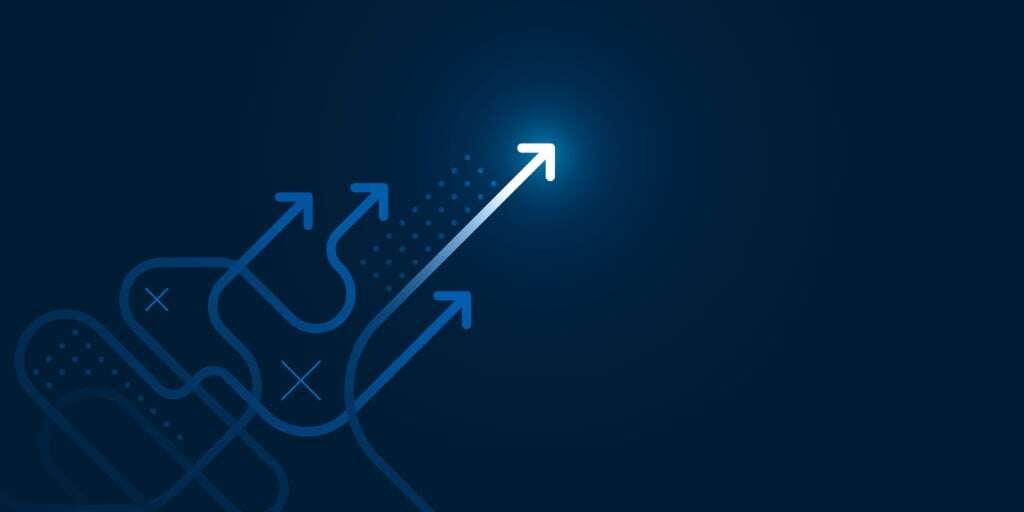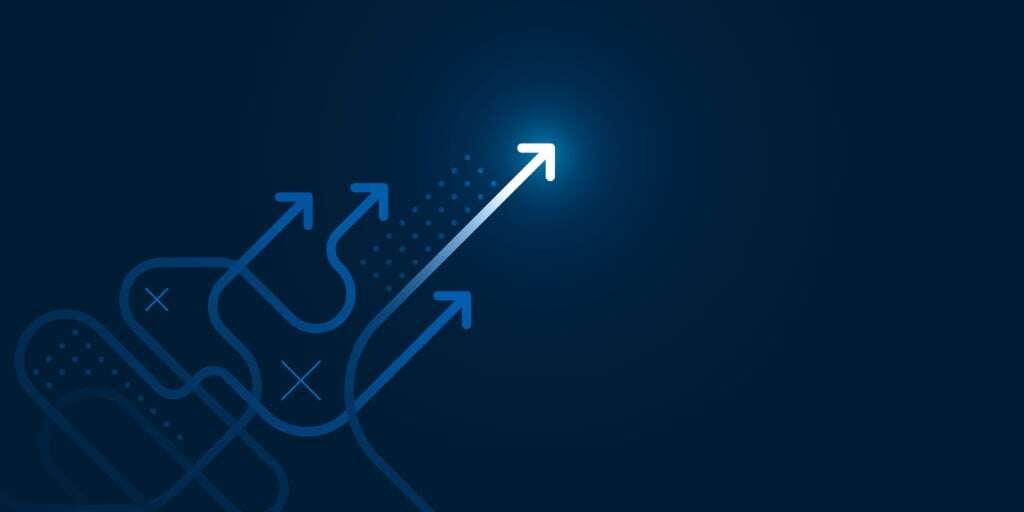At ReadySign, our business is built on a foundation of strong customer relationships. Between our unlimited implementation and training and industry-leading support and service, we spend a lot of time talking to people who use our software on a daily basis. This allows us to improve the product — and the customer experience — on an ongoing basis.
The ReadySign team is pleased to introduce the latest product enhancements, focusing on speed, simplicity, and flexibility. Here are the highlights.
Save Time by Duplicating User Roles
ReadySign administrators can set up granular roles and permissions to assign varying levels of folder access to users throughout your organization. These permissions dictate which folders a user has access to, and what they can do with the files within those folders (view, download, etc.).
Now, system administrators can save time by duplicating an existing role, rather than starting from scratch each time.
Simply click the Clone Role button, then make any needed changes to the folder permissions for the new role from there. This minor change will streamline work for admins in growing businesses who are regularly adding new users to the ReadySign system.

Simplify the Signing Process by Allowing Signers to Upload Attachments
When sending packets out to be signed, ReadySign users have even more functionality. With the latest round of product enhancements, users can include the option for signers to upload attachments during the signing process.
By adding an Attachment Upload button when setting up the signer fields, signers will be prompted to select a file to submit with their completed and signed document.

Here are some examples of common attachments signers might need to upload:
- Certificates of insurance
- W9s
- New hire documentation (Driver’s license, passport, etc.)
- Receipts and expense reports
This enhancement will eliminate additional steps and save time for anyone sending out documents for signature in ReadySign (and simplify the process for signers as well).
Incorporate Company Branding by Whitelabeling System-generated Emails
The ReadySign team is pleased to introduce additional opportunities for customers to personalize your account, including incorporating company branding in emails related to invitations and e-signature notifications.

In the past, customers had the opportunity to add their company logo to the ReadySign repository, but all system emails included the ReadySign logo. Now, users can choose to whitelabel system-generated emails, so anyone receiving invitations or electronic signature requests instantly knows where the emails are coming from.
System administrators can navigate to the Logos section in the system settings and choose the preferred logo for both the ReadySign repository and the emails that go out to various users.
Ready to test out the latest product enhancements for yourself? Request a demo of ReadySign today to see how quickly and easily you can navigate the electronic signature process.