Signing a Document
When you are a signer you have multiple options that can be found here:
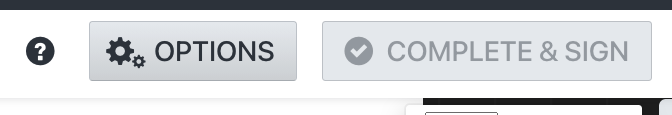
These options include:
- Signature Options. Once you've selected Signature Options you will see all the ways you can change the way your signature looks on the document.
a. You can change the spelling of your name, your initials, and the cursive font provided by ReadySign.

b. You can click on Draw and hand draw your signature and/or your initials.

c. You can upload your signature and/or initials. Make sure the signature is dark and the background is light to create good contrast.

2. Save for later. This option allows you to save any progress you've made in filling out the document and allows you to come back later to finish it.
3. Download document. This option allows you to download the blank document. It will not show any information that you have placed in the document up to this point.
4. Request to transfer signing. This will prompt you to enter the contact details for the person you would like to sign in place of you. This will not send it straight to them but will let the sender of the document know that you would like it to be transferred to someone else.

5. Sign on paper. This will provide a space for you to let the signer know why you are declining to sign and/or to revoke your consent to sign electronically. If you would like to sign on paper it also prompts you to download the document and who to send it to after you have signed it.

6. Decline to sign. This will provide a space for you to let the signer know why you are declining to sign and/or to revoke your consent to sign electronically.

Reach out to the sender of the document with any and all questions.

