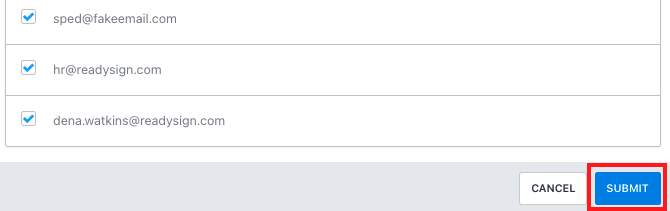Manging Signer Address Book
This video and guide is to help you remove misspelled or old signer information so that they don't show up as an optional signer on Step 2 of the Packet Builder. At this time there is no way to add names to this address book without sending something to that signer first.
** You must be admin of your ReadySign account to be able to do this. **
Instructional Video:
Instructional Guide:
Step 1: Open Address Book. Go to the Sign Tab of your ReadySign account. Locate the Address Book in the center of the page.
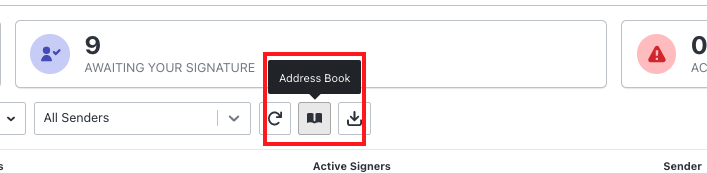
Step 2: Remove Contact. Find the Name and Email that you wish to remove and uncheck the box to the left of their info.
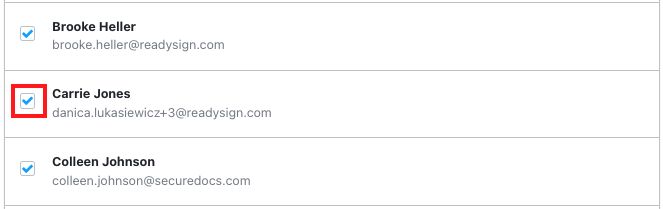
Step 3: Submit. Scroll to the bottom of the pop up window and click Submit.