Using an AnySign Link
This video and guide is to help you sign a document using an AnySign link generated by ReadySign.
Instructional Video:
Instructional Guide:
Step 1: Fill out the Signature Disclosure. To begin fill out your name and email. This is providing us a place to send your finalized document so you have a copy of the signed form. Check the box next to the agreement to sign electronically and select Continue.

Step 2: Fill Out all Required Fields. You can scroll to find the flags that indicate what you need to fill out or you can select fields on the left side of the page to jump to your first required field. Fill out all required pieces and any optional fields you want to.
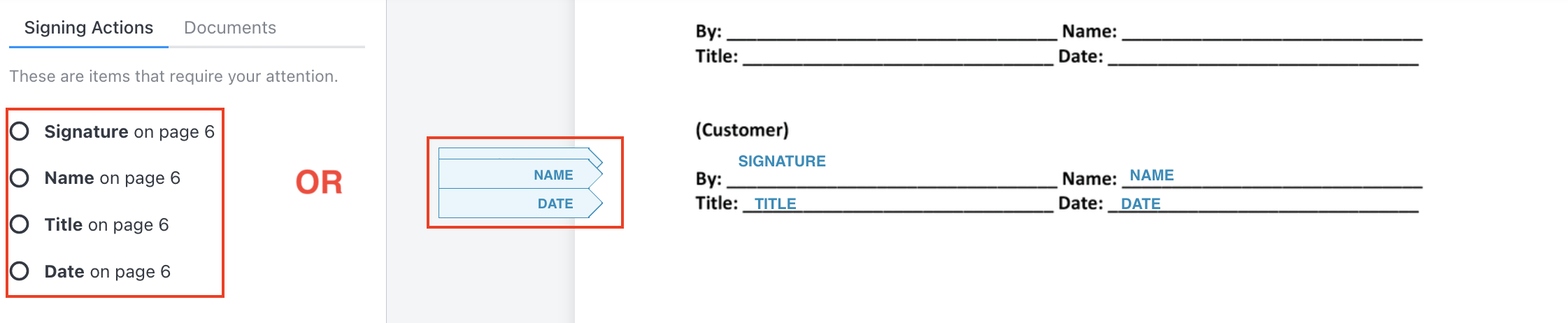
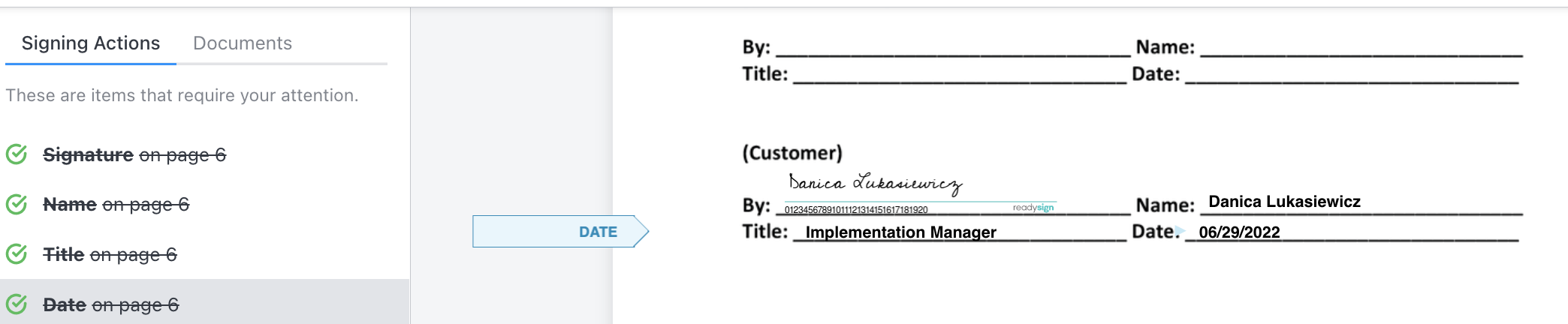
Step 3: Complete and Sign or Select Other Options. In the top right corner of the document you can select Complete and Sign or you can selection Options. In this section you will find the ability to change how your signature looks (the spelling of your name, hand draw your signature, etc.) or download document.

Please reach out to the person who provided the link with any questions. Thank you!
