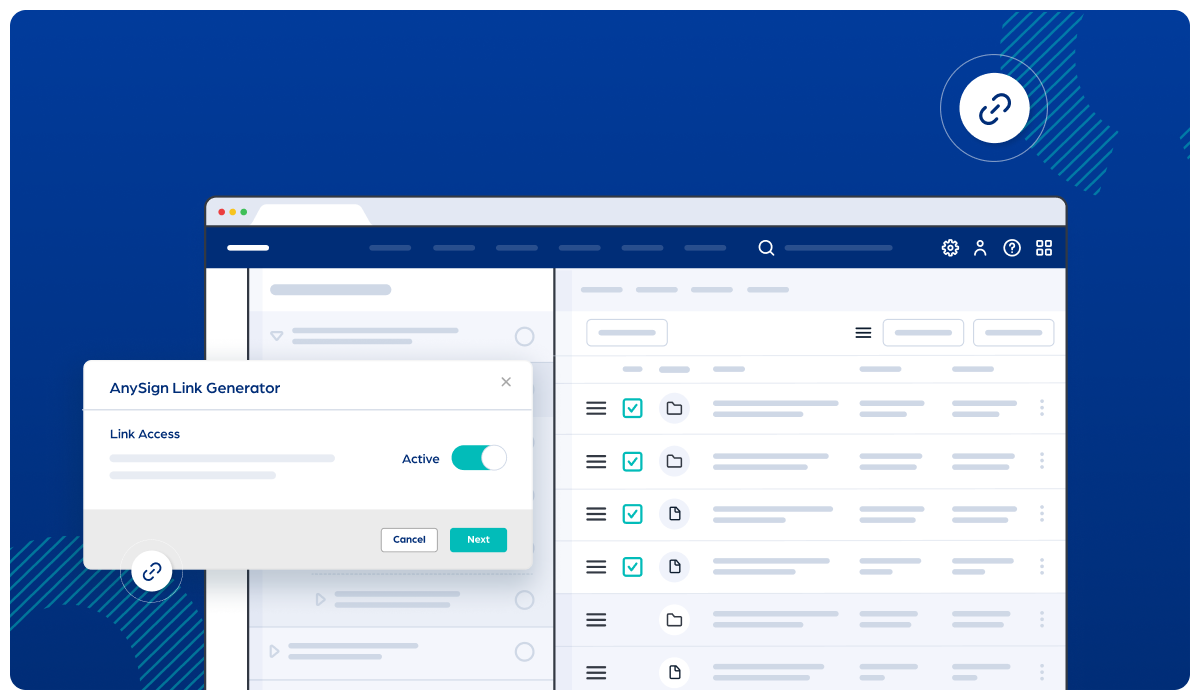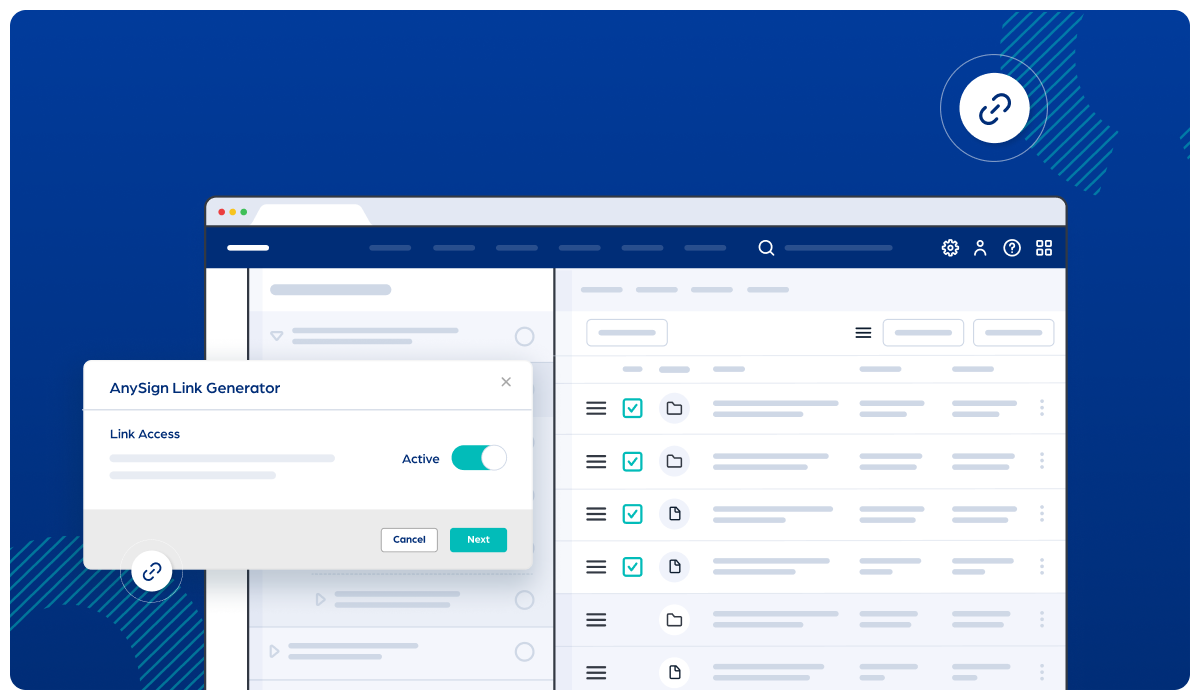At ReadySign, we’re committed to creating user-friendly e-signature software that helps busy teams sign and manage their documents as simply and efficiently as possible. One of the ways we do this is by continuously working with our customers to understand their challenges around document signing and develop new product features to address these needs.
That’s why we’re pleased to share that we’ve added key enhancements to ReadySign to further streamline your workflow, including revamped signature dashboards with added functionality and AnySign Link Signing allowing you to generate links to standard forms
What is AnySign Link Signing?

AnySign Link Signing enables ReadySign users to streamline the process of getting signatures on standard, commonly used documents, contracts, and forms. For example, if you have a standard NDA, sales order, or release form that needs to be completed by numerous signers, you can generate a link to a standard template that can be e-mailed or embedded on a website, allowing signers to self-initiate forms. When signers click the AnySign link, they’ll be prompted to electronically sign the document, which is then automatically stored and accessible in your ReadySign account.
How will AnySign Link Signing improve your e-sign process?
Here are a few of the ways using AnySign Link Signing can help you save time and manage the e-sign process in ReadySign more efficiently:
- Set up an AnySign Link Signing template once, then share and reuse one link to collect signatures for that document repeatedly — reducing the time you spend setting up documents in the system.
- Choose a folder where signed AnySign templates will get routed to, then get alerts every time your standard document is signed, so you’re always up to speed.
- Get commonly used documents signed faster by allowing other parties to initiate the signing process.
What’s new with electronic signature dashboards?

The new electronic signature dashboard in ReadySign is your one-stop hub to manage everything related to the e-sign process. You can now see all of your electronic signature packet information at a glance, quickly filter to view and export key e-sign data, and take actions that previously required additional steps within individual packets.
Some of the key benefits of the new e-sign dashboard include:
- Easily view all e-sign packets that meet specific criteria around things like Date, Packet Sender, and Packet Status (Out for Signature, Completed, Action Required, or Canceled) — then export to create quick, meaningful reports
- Take action straight from the dashboard, including:
- Creating and sending a one-off e-sign packet
- Bulk sending a document to multiple parties
- Creating a reusable e-sign template through AnySign Link Signing
- Save time and manual work by applying bulk actions from your dashboard, like:
- Sending signing reminders for every packet out for signature
- Canceling all outstanding packets
- Downloading an audit record of all finalized packets
These new features make it easier than ever to get documents, contracts, and forms signed, access and organize your e-sign packet data, and report on the information that’s most important to you and your team.
Are you ready to see how fast and easy signing and managing documents is with help from ReadySign? Click here to request a demo to see these new features in action.